Error Boundaries
Real-world applications are never perfect.
A component will sometimes receive data it's not expecting, or the user interacts with the component in a way it doesn't know how to handle — and the component breaks.
In older versions of the library, a broken component would compromise React's innards and make it behave oddly, along with cryptic error messages in the browser console. However, React 16 handles component errors a bit differently: instead of trying to push through, it bails out and removes the entire component tree from the DOM to prevent further damage.
If your whole app is built in one React piece, it just... goes blank.
Luckily, React 16 also comes with a way to control what happens when these errors occur, with something called Error Boundaries. In fact, you may have noticed this suggestion in the browser console whenever something breaks:
Consider adding an error boundary to your tree to customize error handling behavior.
A possible blank screen sounds like a good reason to consider it. So what's it all about?
The componentDidCatch lifecycle method
React 16 added a new component lifecycle method by the name of componentDidCatch. It gets called any time an unhandled error occurs in one of the component's children. When a component implements a componentDidCatch method, it becomes an Error Boundary. It's called boundary because it stops the errors from bubbling further up the component tree and wreaking havoc throughout the entire app.
So do we add the componentDidCatch method to all our components?
Not quite. A component cannot safely catch errors that happen to itself, much like we can't catch ourselves when we're falling. Instead, it only catches errors from its children, or its children's children, and so on — anything further down the component tree.
We'll instead create a component whose only purpose is to act as an error boundary to use whenever we may need it:
// Our ErrorBoundary component...
class ErrorBoundary extends React.Component {
componentDidCatch(error, info) {
// TODO: do something about the error
}
render() {
return this.props.children;
}
}
// ...and how we'd use it to wrap a component that may break
<ErrorBoundary>
<FaultyComponent />
</ErrorBoundary>;With this setup in place, any time our FaultyComponent goes haywire, the ErrorBoundary's componentDidCatch method will be called. It receives the following parameters:
erroris the Error object;infois an object from which we can read thecomponentStackstring.
What gets caught by componentDidCatch, and what doesn't
The error boundary will catch errors that happen inside any of its descendants' lifecycle methods, including their render method, their constructor, and setState calls.
Errors are not caught in:
- asynchronous code like the one inside
setTimeoutorrequestAnimationFramecallbacks - event handlers
- server-side rendering
Plus, as we learned earlier, it doesn't catch errors within itself. Rather, when the boundary itself throws an error, the error bubbles to the next closest boundary up the element tree.
Errors in asynchronous code and event handlers don't need to be caught in error boundaries because they won't break React. You can, however, use the regular JavaScript try...catch statement inside the handlers to catch possible erorrs.
Note: if an event handler calls setState, as they often do, and something breaks as a result of it, it will get caught by the error boundary.
What to do about errors
So far our ErrorBoundary component doesn't do anything useful. Let's make it:
- show a fallback UI instead of the broken component;
- send the errors to a third-party service, such as Sentry, to keep track of them.
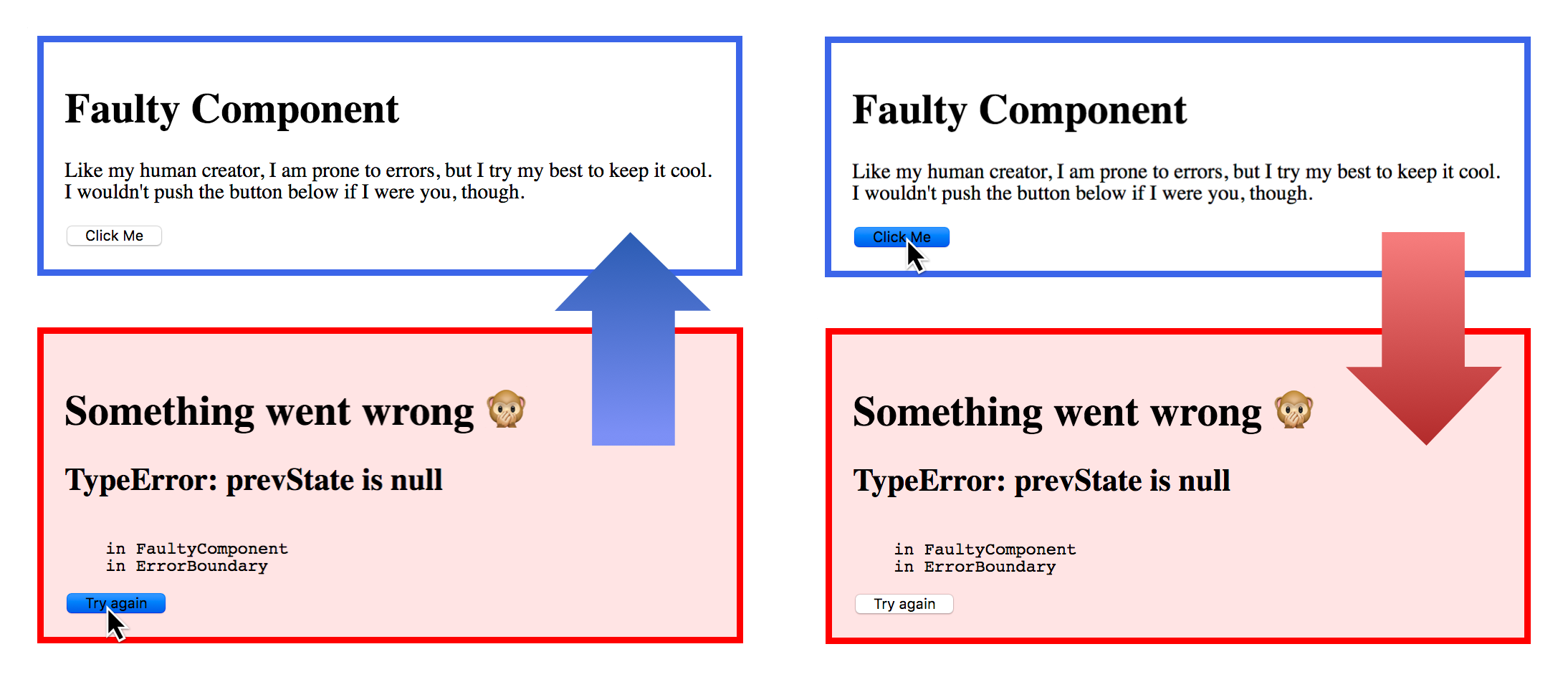
The code below walks you through the process of building such a component:
// We're going to use the ErrorBoundary's state to keep track
// of whether an error has happened. We start without an error,
// so these are initially null.
const initial_state = {
error: null,
info: null
};
class ErrorBoundary extends React.Component {
constructor(props) {
super(props);
// establish the initial state
this.state = initial_state;
// Bind any event handlers
this.reset = this.reset.bind(this);
}
// When an error occurs in one of the child components,
// the Error Boundary's `componentDidCatch` will be invoked
// with information about the error.
//
// We'll put this information on the state,
// and in the `render()` method we'll read it back
// and act accordingly.
componentDidCatch(error, info) {
this.setState({ error: error, info: info });
// Let's also forward the error to a third-party service.
// Below, we're sending it to Sentry:
Raven.captureException(error, { extra: info });
}
// We also want to allow the user to recover from an error,
// so we add a button in the fallback UI that resets the
// error boundary to its initial state (no error).
//
// This causes it to try to re-render the child components
// and hope they don't break again in the process.
reset() {
this.setState(initial_state);
}
render() {
// read the error information from the state
let { error, info } = this.state;
// if we have an error, let's render the fallback UI...
if (error) {
return (
<div className="error-boundary">
<h1>Something went wrong 🙊</h1>
<h2>{error.toString()}</h2>
<pre>{info.componentStack}</pre>
<button onClick={this.reset}>Try again</button>
</div>
);
}
// ...otherwise, render the child components.
return this.props.children;
}
}In addition to capturing errors and rendering the fallback UI, our ErrorBoundary component includes a Try again button that clears the error and tries to re-render the component it wraps.
Depending on the error, the component may break again immediately. But re-mounting a fresh component may sometimes solve the problem — if the error was, for example, the result of some aspect of the component's state getting corrupted. For at least these cases, letting the user reset the ErrorBoundary is better than nothing.
Now, let's put this error boundary to good use. Below we have a FaultyComponent that will break when the user presses its only button.
class FaultyComponent extends React.Component {
constructor(props) {
super(props);
// notice a conspicuous lack
// of state initialization in the constructor
// bind event handlers
this.break = this.break.bind(this);
}
// We "forgot" to add an initial state,
// so this method breaks the component.
break() {
this.setState(prevState => ({ counter: prevState.counter + 1 }));
}
render() {
return (
<div className="faulty-component">
<h1>Faulty Component</h1>
<p>
Like my human creator, I am prone to errors, but I try my
best to keep it cool. I wouldn't push the button below if I
were you, though.
</p>
<button onClick={this.break}>Click Me</button>
</div>
);
}
}If we were to include the FaultyComponent by itself in our app, a press of our rigged button will blow up the entire thing. But if we wrap it in the ErrorBoundary we've just created, the boundary will stop the error from propagating, and show the fallback UI:
<ErrorBoundary>
<FaultyComponent />
</ErrorBoundary>Where to put your error boundaries
You can generally write a single ErrorBoundary component and use it in as many placess as you need it. A single boundary that wraps the entire app can be a starting point, but we could also add a few in major areas of the app that can work independently of one another.
We can go further and make our ErrorBoundary a bit more generic, and have it render a fallback UI that we can configure. Maybe in some places we feel like showing a frowny Bummer! message, and that in others a Quote of the day widget is a good replacement for broken functionality. (Reader, it rarely is.)
This is a good fit for the render prop pattern, with which our setup becomes:
// In this particular instance of the ErrorBoundary
// we show the FaultyComponentFallback component
// when an error happens.
<ErrorBoundary
render={(error, info, onReset) => (
<FaultyComponentFallback error={error} info={info} onReset={onReset} />
)}
>
<FaultyComponent />
</ErrorBoundary>To support the pattern we'll make a change to the boundary's render() method so that when an error exists, it calls the render prop with the error data.
class ErorrBoundary extends React.Component {
constructor(props) {
super(props);
this.state = initial_state;
this.reset = this.reset.bind(this);
}
componentDidCatch(error, info) {
this.setState({ error: error, info: info });
}
reset() {
this.setState(initial_state);
}
render() {
let { error, info } = this.state;
if (error) {
return this.props.render(error, info, this.reset);
}
return this.props.children;
}
}What if we only occasionally need custom fallback components, and are in general happy with a default one? defaultProps lets us plug missing props, so we'll set up a default render prop:
ErrorBoundary.defaultProps = {
render: (error, info, onReset) => (
<div className="error-boundary">
<h1>Something went wrong 🙊</h1>
<h2>{error.toString()}</h2>
<pre>{info.componentStack}</pre>
<button onClick={onReset}>Try again</button>
</div>
)
};Conclusion
An ErrorBoundary is a good addition to your app's menagerie of general-purpose components. Write it once, put it in a few places, and you're already offering a better experience to your users.